New Feature Alert! Reporting Dashboard
All the data you need is now available in our new Reports Dashboard. You can request a customized report that fits your company's business needs.
Written by Cyndi Arnold
Updated on Oct 11, 2024
Go to Reports
Click the Reports Icon.
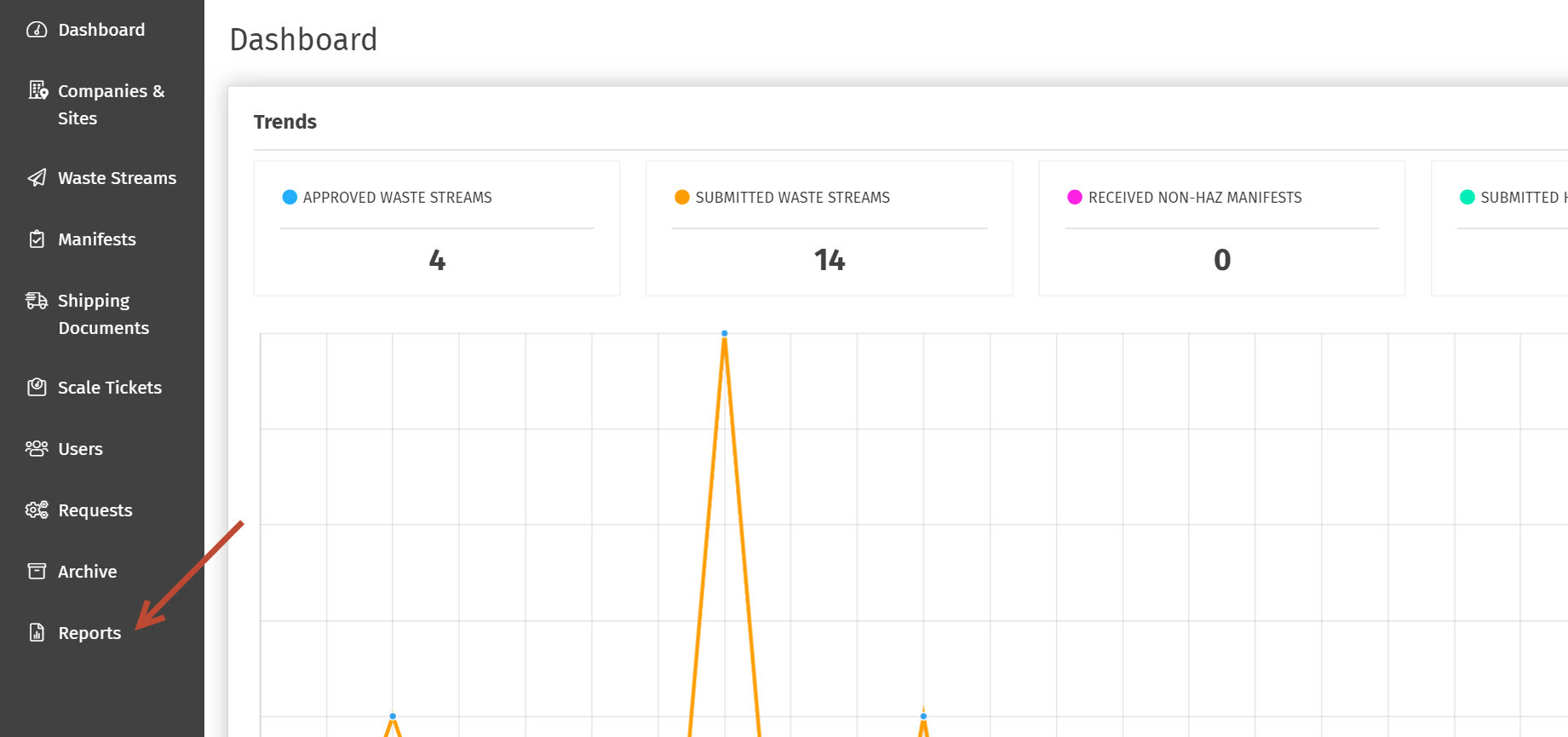
Select the Report
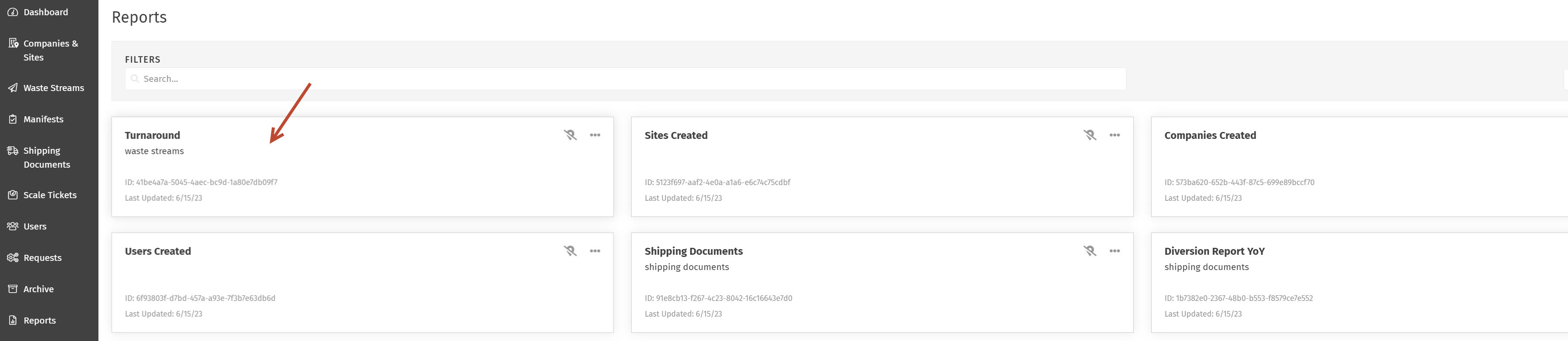
Select Run Report
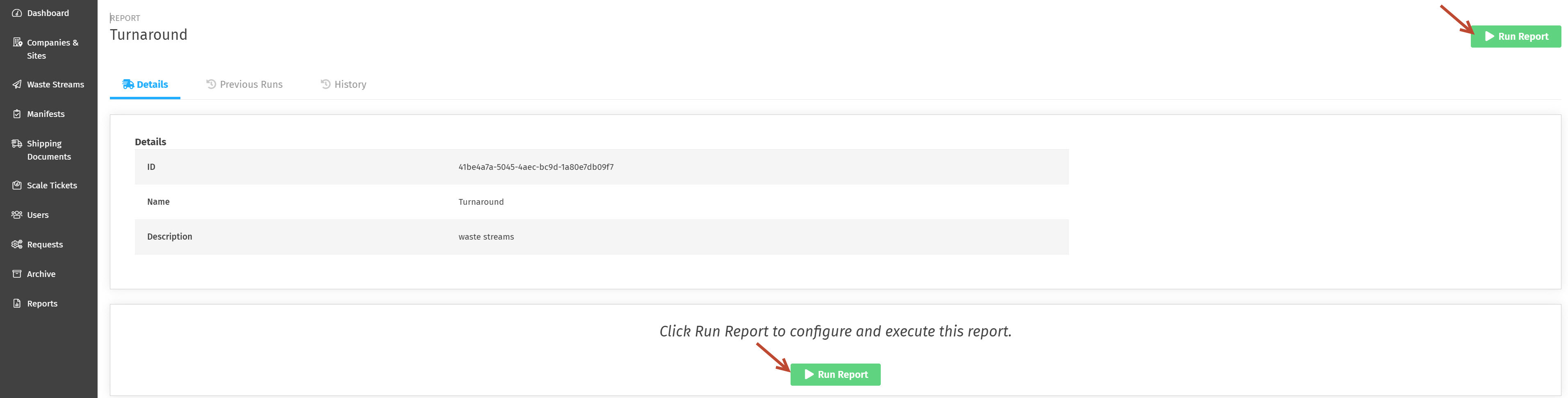
Filter Your Report
- Fill in your date range or prepopulate while utilizing the calendar function
- Select your Company
- Select your Sites
- Turn on your export if you would like an excel document of your data
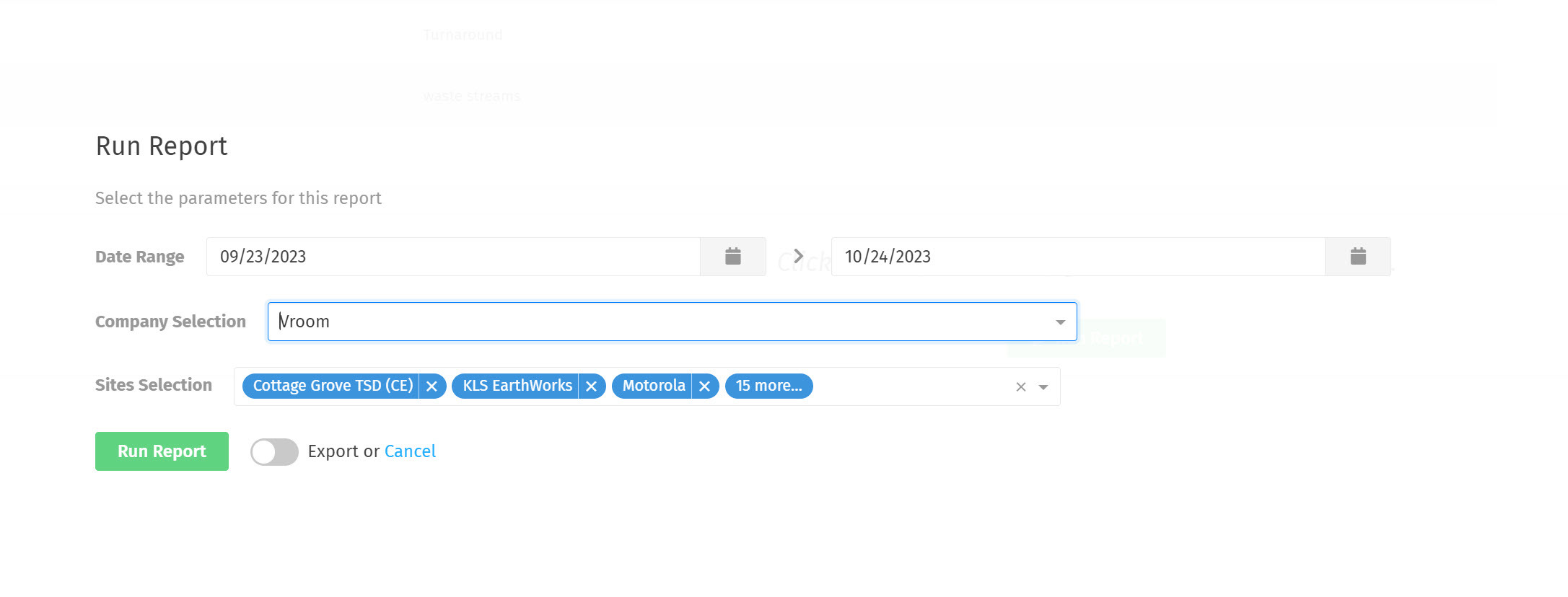
Review Your Data
You will see your relevant data based off your filters. You may also see charts, if included in your report build.
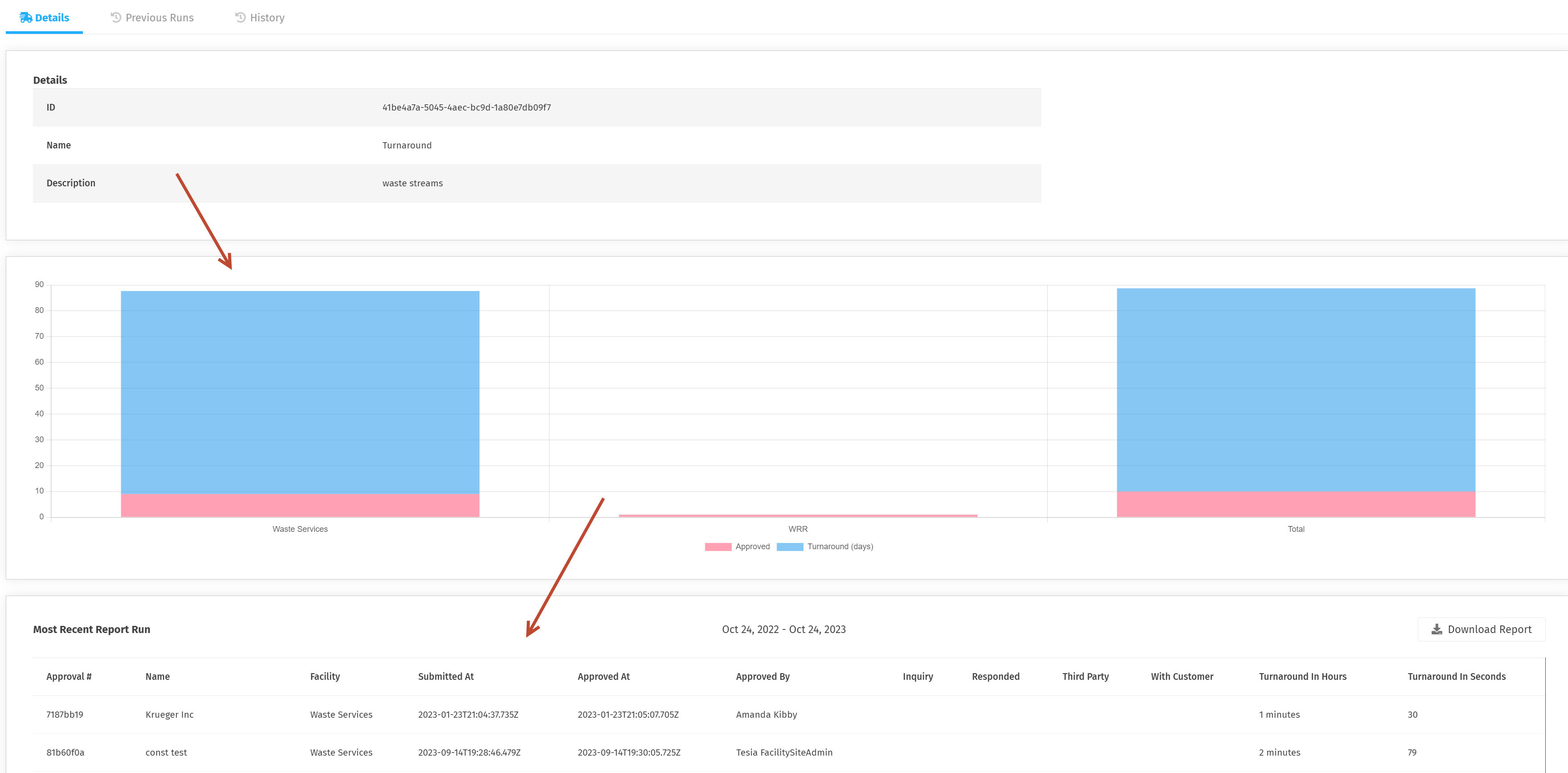
What Else is Available?
- Downloadable Report into an excel file
- Review all of your Previous Runs - Dates and exports from the run
- Review all of your Companies History Runs
Note: If you usually toggle between languages, you may need to re-run your report to display in the most current chosen language.
Are You Interested in Building a Report?
You can request a customized report that fits your company's business needs.
These reports can include any of this information and more:
- Specific date ranges
- Site selections Pin-point metrics
- Graphs
- Real-time updates
- Excel Exports for easy sharing
- More features are being added regularly...