Upload a New/Corrected Hazardous Manifest
Written by Ryan Battles
Updated on Sep 23, 2024
Go to your Reconciliation Queue
Click View All from the Haz Manifests Needing Reconciled widget on your Dashboard.
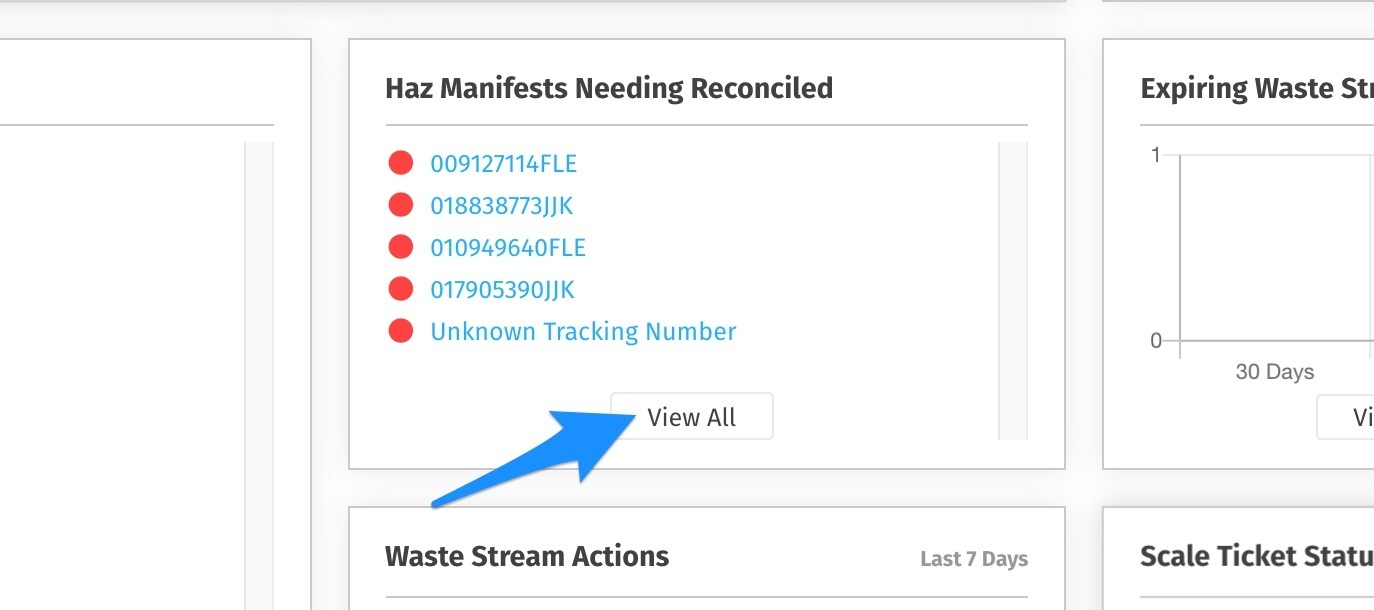
Select the Manifest
Select the existing manifest to which you wish to upload a corrected PDF and use the menu (indicated with three dots) to select Reconcile.
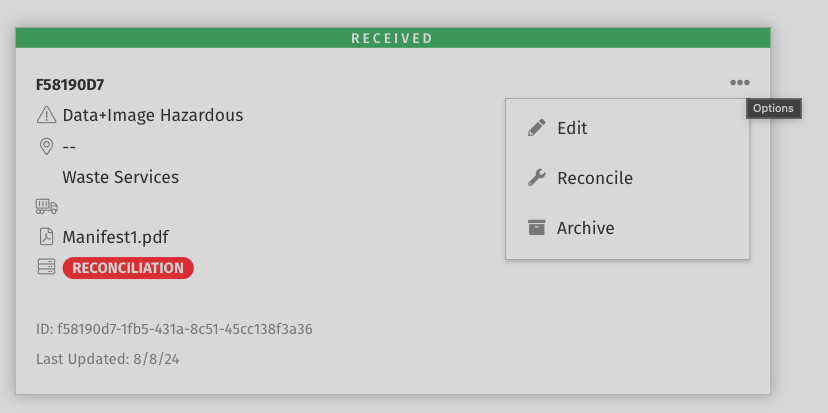
Upload the New Manifest
Use the More menu to select Upload a New Manifest Scan.
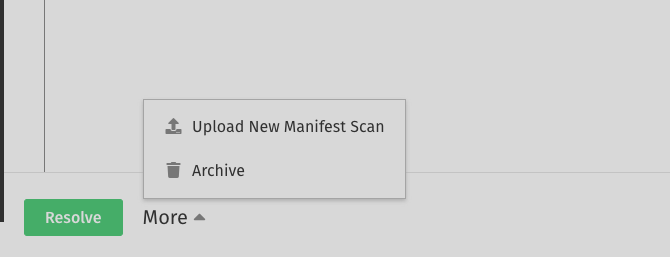
Use the upload form to find the PDF file on your computer that you wish to upload, then click Upload New Scan.
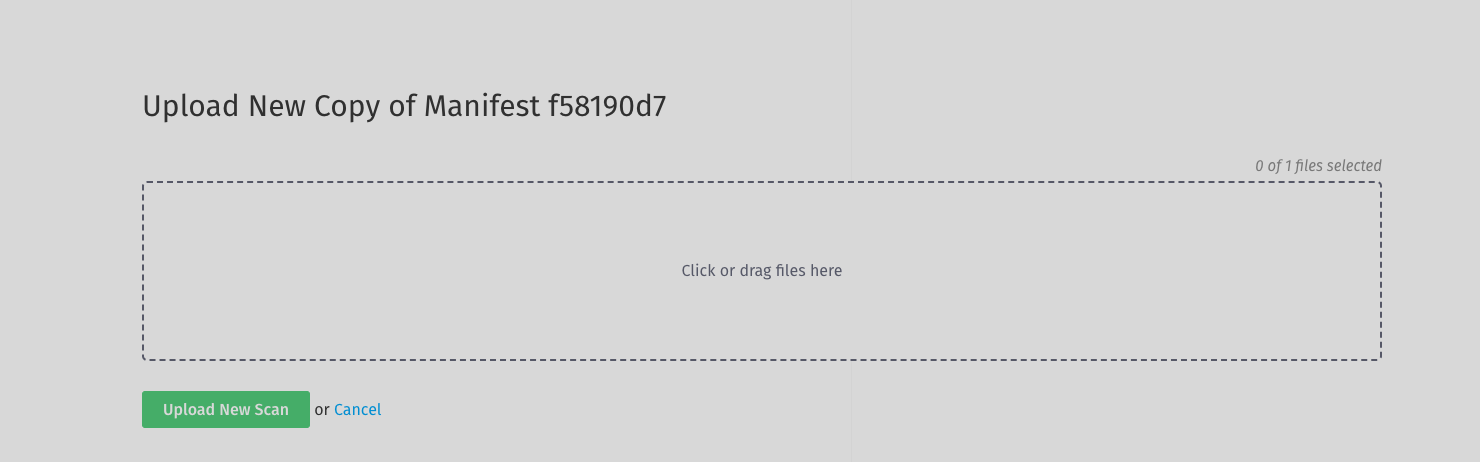
Review & Resolve
Review the Manifest to ensure that the information is correct and complete, then Click Resolve.