Reconcile a Hazardous Manifest
Written by Ryan Battles
Updated on Jun 30, 2020
Go to the Dashboard
From your Dashboard, scroll down to the widget called Haz Manifests Needing Reconciled. This widget will show you a list of tracking numbers. Click on View All to be taken to the Manifests list.
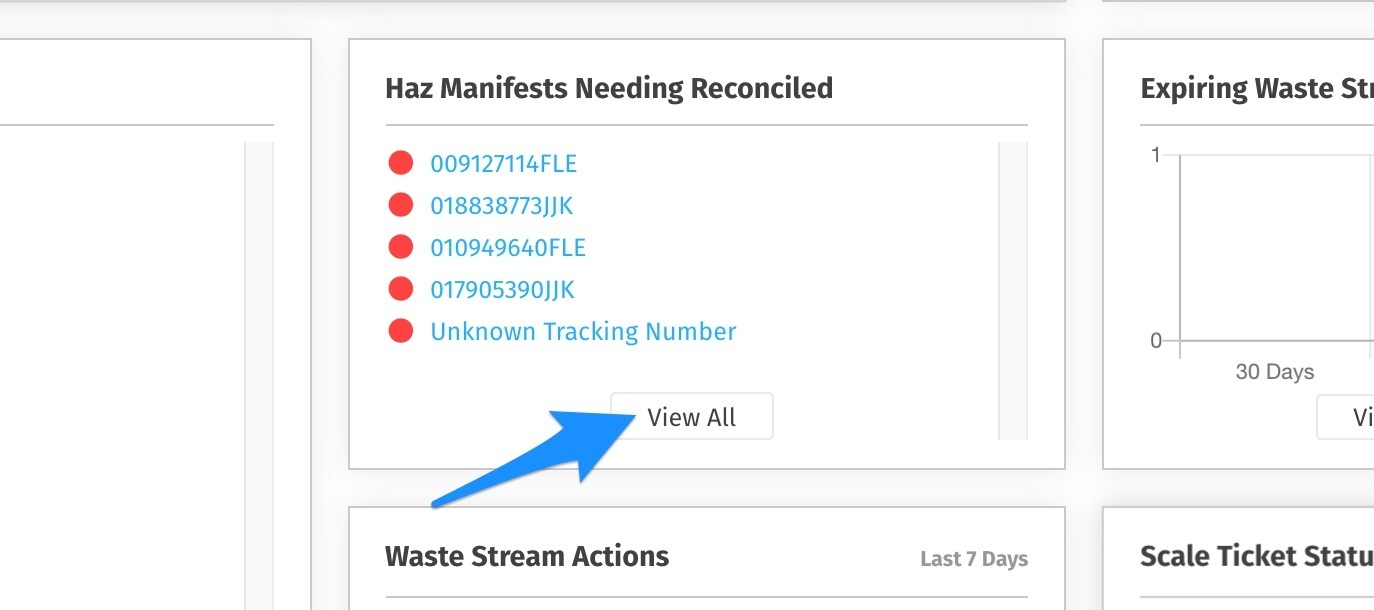
Select a Manifest to Reconcile
Use the menu (indicated with three dots) to select the Reconcile option on the Manifest you wish to process.
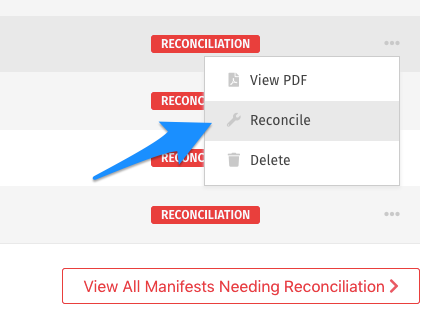
Enter the Needed Information
You will notice any notes from Wastebits in the info box at the top of the screen. Otherwise, follow the form on the right side of your page to enter any missing/illegible information.
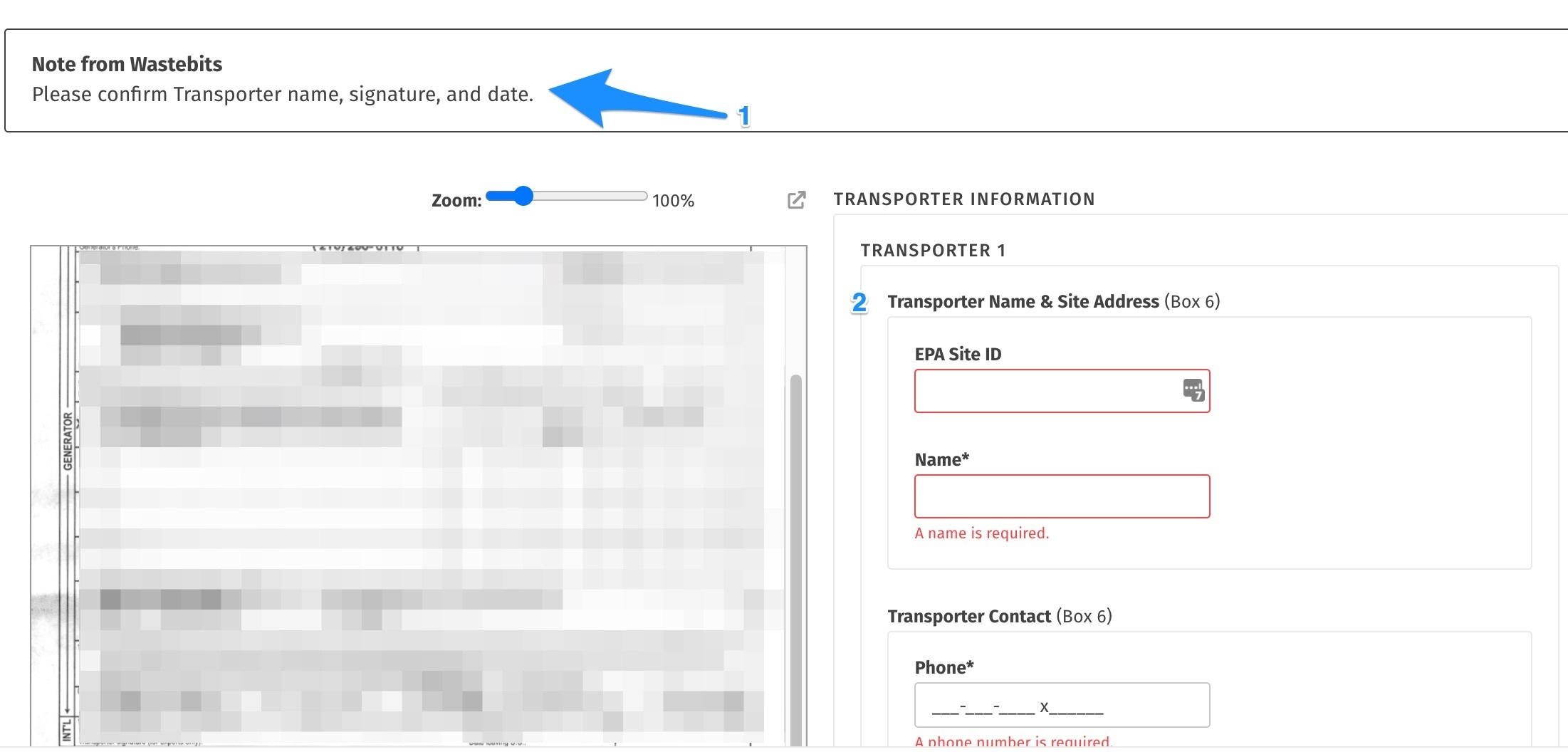
Resolve Reconciliation
Once all necessary information has been entered, click the Resolve button. On the form that appears, use the text box to enter any information you would like Wastebits to know about the Manifest. If you have any trouble using the Reconciliation tool, you may also enter the missing information in this box.
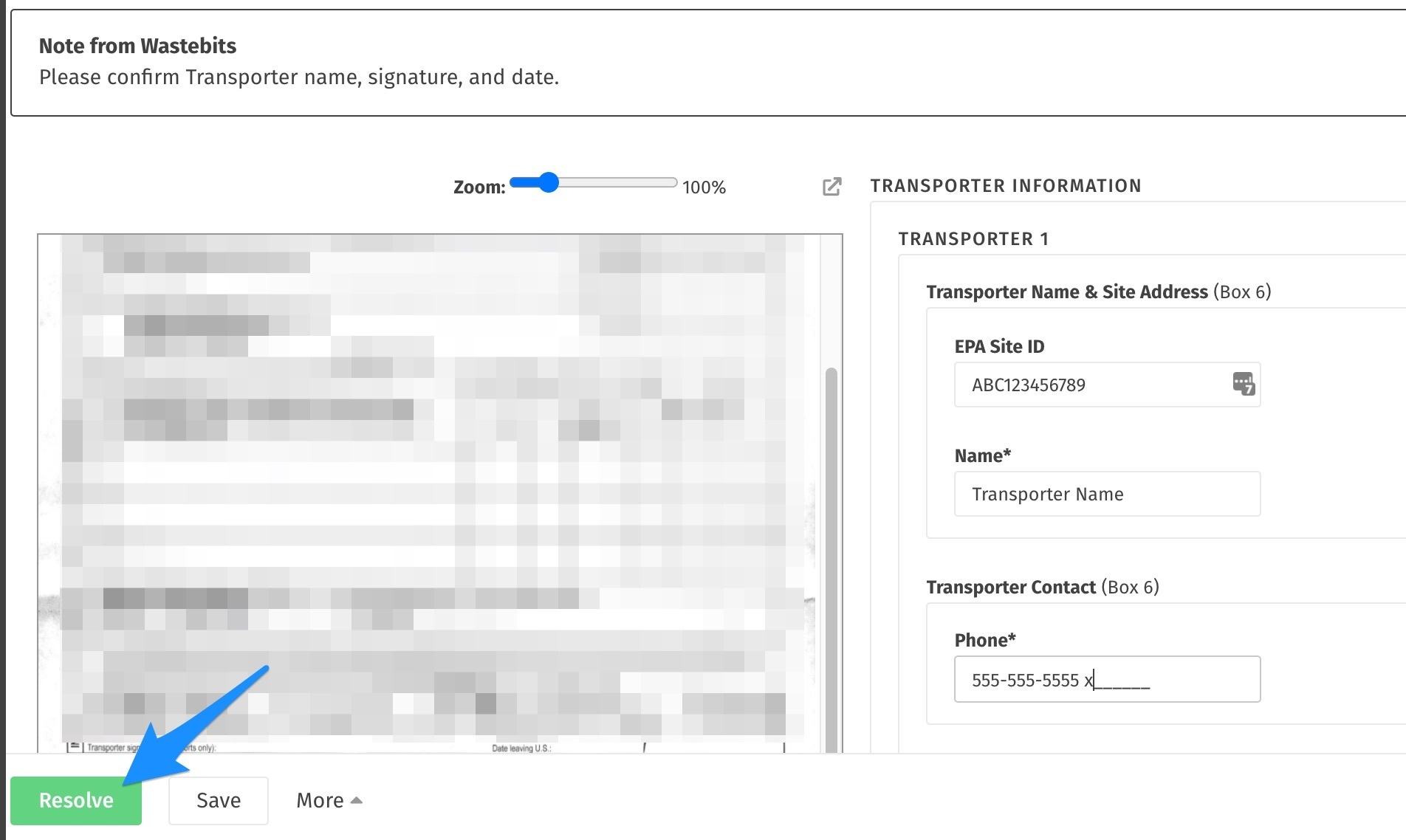
Click Mark as Resolved. Your Manifest will now be returned to the Wastebits team for the final review.