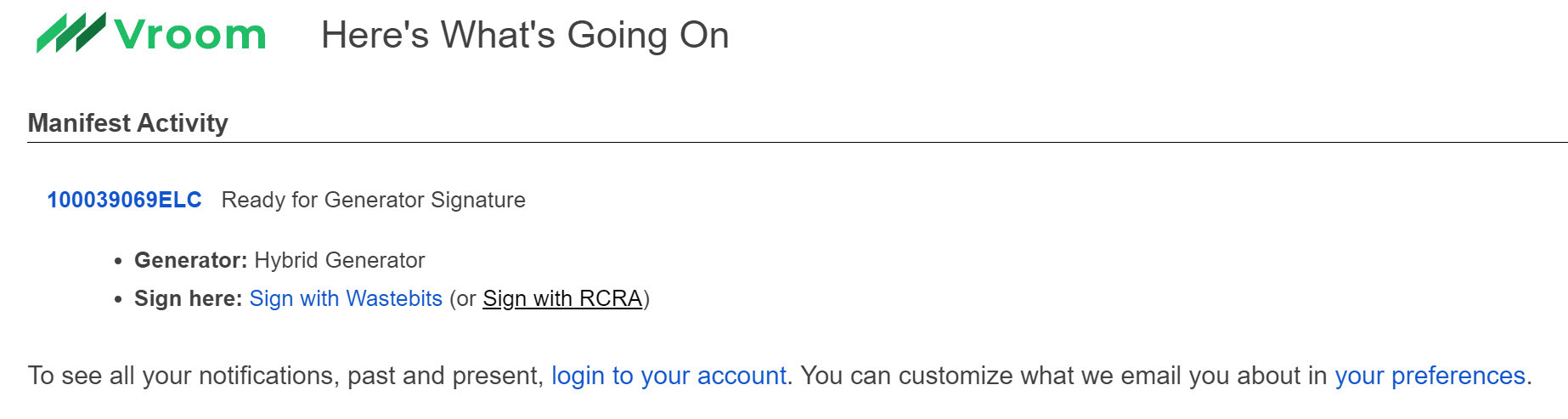New Feature Alert! New Hybrid Manifest Notification Preferences, Alerts, and Activity Logs
Written by Cyndi Arnold
Updated on Nov 05, 2024
New Hybrid Manifest Notification Preferences, Alerts, and Activity Logs
We have recently implemented the new hybrid manifest functionality in our application. If you are not yet familiar with it, we encourage you to explore it Hybrid e-Manifest . In light of this enhancement, we have also decided to update our notification preferences, alerts, and activity log emails.
Notification Preferences
To modify the frequency of your email notifications for manifest signature requests, please click on your name located in the top right corner of the application. Then select "Your Preferences" and choose from the options: Frequently (every 5 minutes), Daily, or Never.
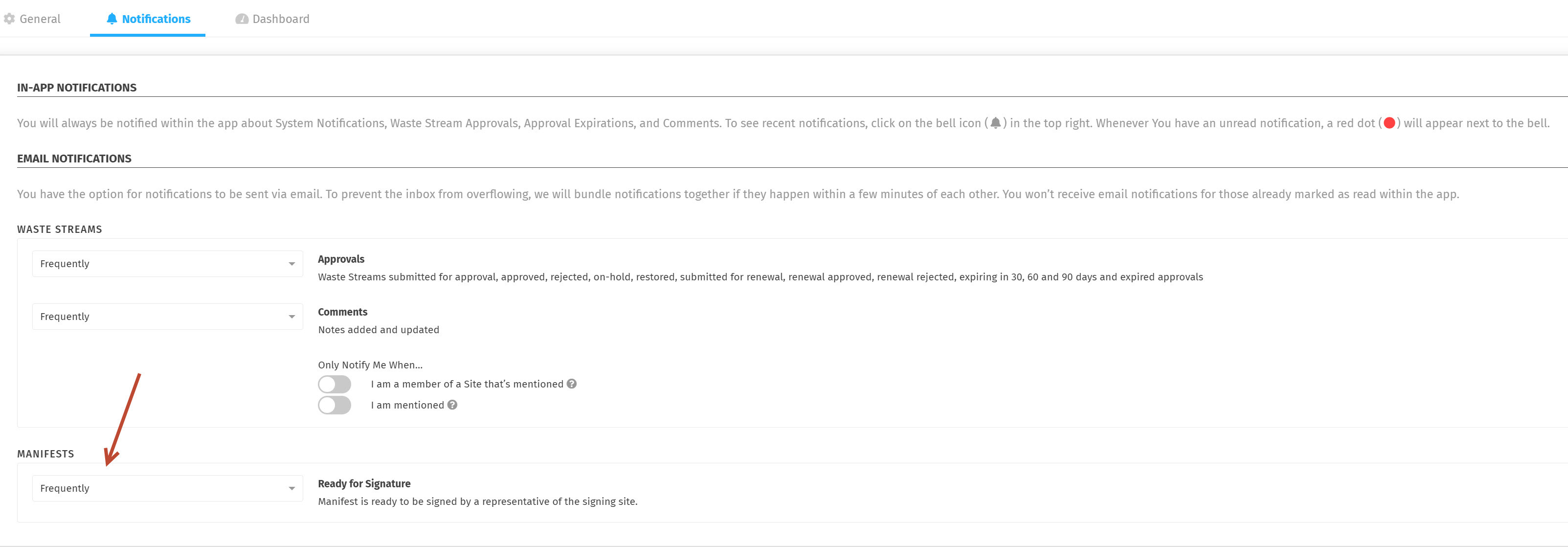
Alerts
Have you heard of the saying "Every time a bell rings, an Angel get it's wings?" Zuzu was on to something, so we incorporated manifest signature notifications by ringing your notification bell! Now, every time a bell rings, a manifest get it's signature. Simply click on the bell next to your name in the top right corner of your application. From there, you can find any manifests that need to be signed. You will have the option to mark the notification as read, view the manifest, or sign the manifest.

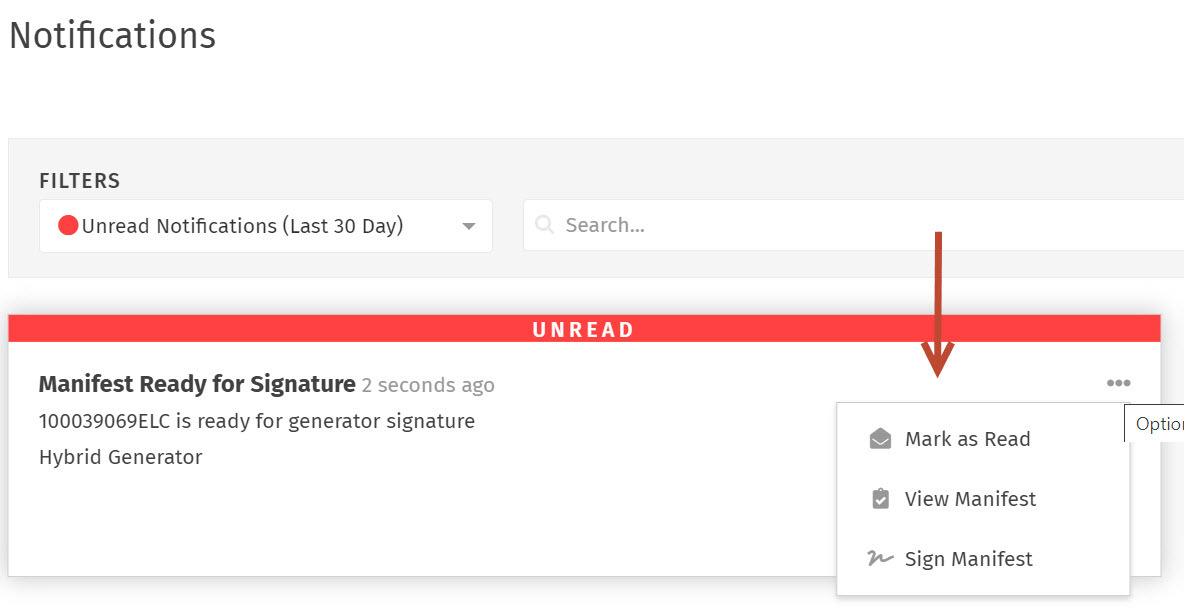
Activity Logs
Lastly, we have incorporated a new manifest activity in the Latest Activity Email. This email provides you with the ability to navigate to the manifest in our application, sign the manifest with our applicstion, as well as a link to RCRA for signing and managing your manifest.