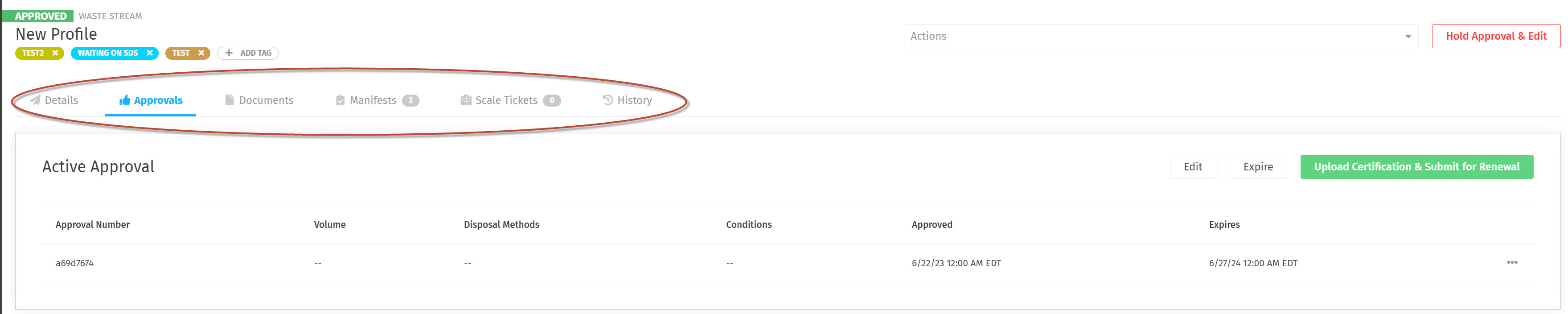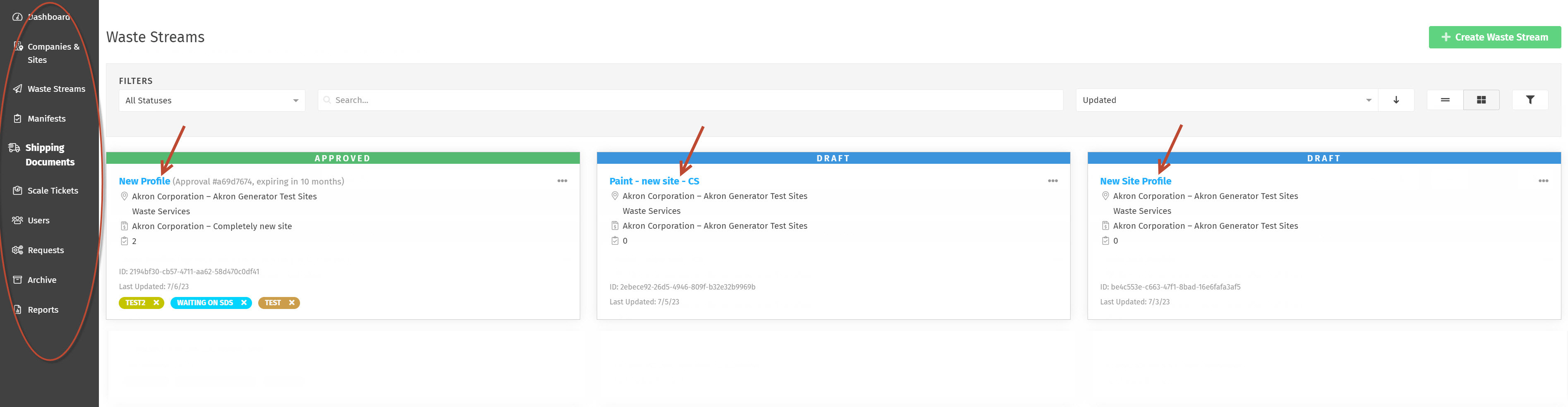New Feature Alert! Persistent Waste Stream Filters and Opening a New Tab
Written by Cyndi Arnold
Updated on Oct 24, 2024
New Features!
Persistent Waste Stream Filters
Set it and forget it! We just made setting and un-setting filters easier than ever. You can now access cleaner filter settings, more explicit filter options, and the ability to share your searches with applied filters.
Filter Breadcrumbs:
Users have a clearer view of their waste stream filters within the Waste Stream card view. Introducing the new breadcrumb filter display. For every filter specification you have set, we now display a clear list of your search criteria.
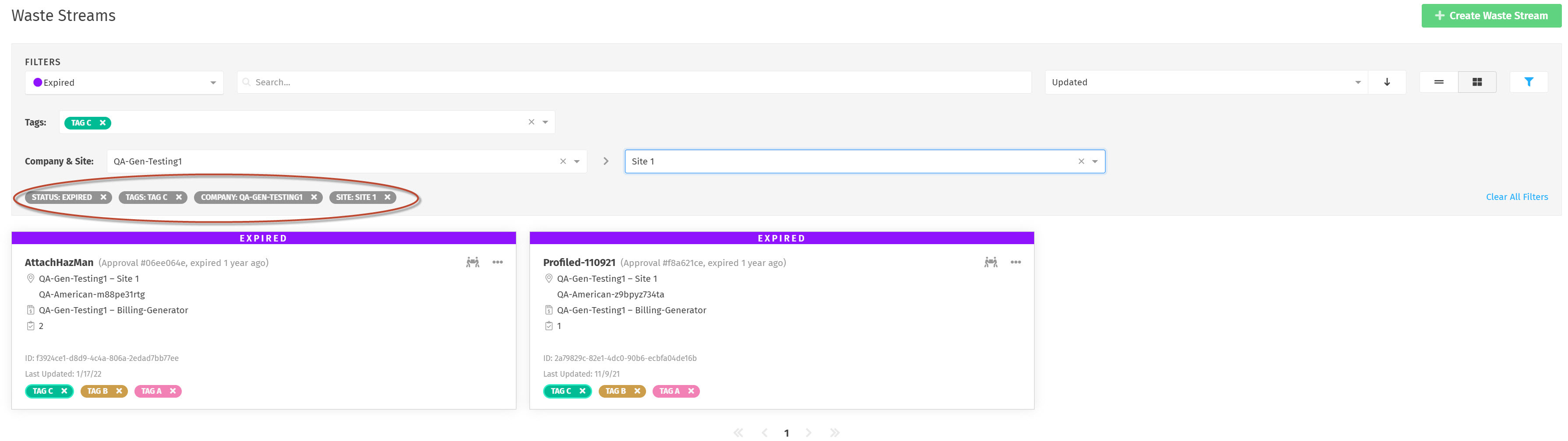
Clearing Filters:
We have also given you the option to clear all of your filter options at once with our new "Clear All Filters" option. You can also choose to clear your filters by deselecting them at the filter source or selecting the "x" in the string of breadcrumbs.
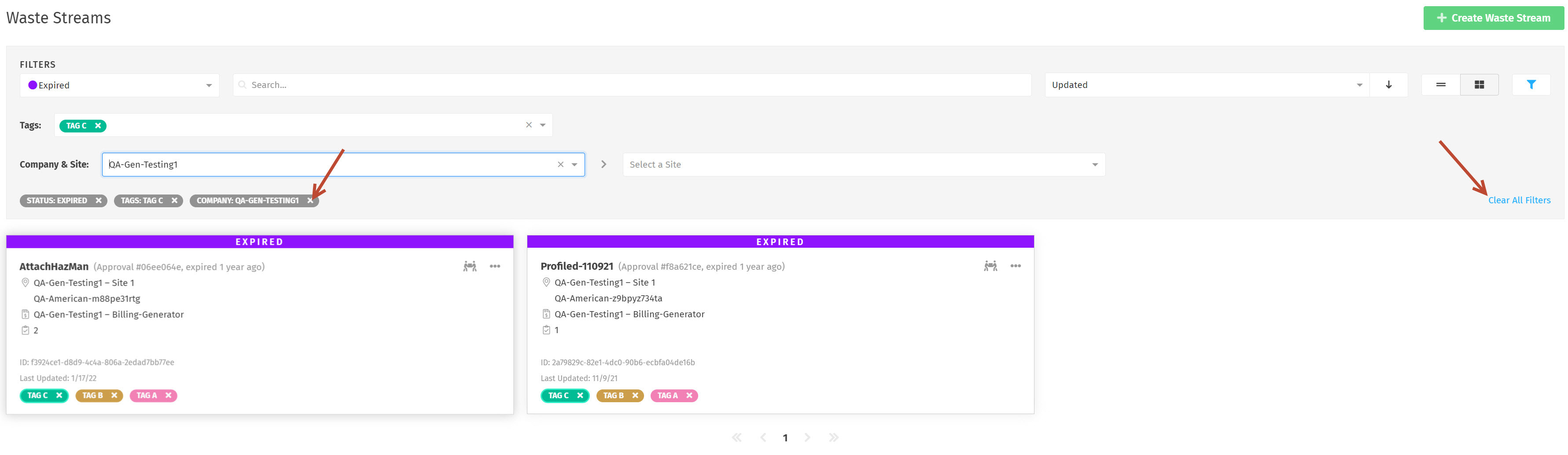
Additional Filter Functionality:
- Navigate away from the Waste Stream page to anywhere in the application and return to your pre-set filters. Your filters will not clear until you decide! **Note: Logging out of the application will automatically reset your filters**
- Set your filter parameters and share your URL link with anyone in the office. This will allow another user to see the same filter selections that you see.
Opening a New Portal Tab
You can now open a new portal tab from within the app. Simply hold your "Cntrl" key and left click and Volià! a new tab with your intended destination will open. Currently, the Cntrl+Click option is available in the following locations:
- Left Side Navigation Menu
- Waste Stream Cards (Blue Link - Profile Name)
- Top Navigation within the Waste Stream