v5.16 Release Notes
Written by Ryan Battles
Updated on Oct 12, 2020
What's New in Wastebits
Here's what's new in Wastebits, coming the week of October 12, 2020:
- Service Providers can now save Draft Waste Streams without authorization to a Generator Client
- How changes to a Company or Site's details affect the Waste Stream list view
- Updated site selection for Site Admin users
- C&D waste type selection clarification
- Fixes
Service Providers can now save Draft Waste Streams without authorization to a Generator Client
We heard from you that there are times that Service Providers need to set up a new Waste Stream quickly before they have been authorized to their Generator client. With this update, Service Providers will be able to save a draft of a Waste Stream without a Generator selected, follow the client request workflow, and update/submit the Waste Stream later once the client request has been approved.
Note: In order to officially submit the Waste Stream for Approval, the following will need to occur:
- Create and save Draft without Generator selected
- Submit request for Generator Client (via the form or directly with your Facility contact)
- Receive authorization
- Edit the Waste Stream to include the newly authorized Client Company and Site
- Submit for approval
How changes to a Company or Site's details affect the Waste Stream list view
When details on a Company or Site (i.e. the name, address, etc.) are updated, the data on existing Waste Streams for that Company/Site are not changed to ensure historic accuracy of the approval. With this update, we're ensuring that the Waste Stream list view detail will match what is listed on the Waste Stream.
Because of maintaining this historical accuracy, when you click through to a company's detail view you may see different information than what is listed on the Waste Stream. Look for updates in the future around the ability to easily update company information on the Waste Streams when desired.
Site Selection Updates
We added some functionality to the selection of Sites when creating a User. Now you'll be able to:
- See the address of the Site
- Search by the ID of the Site
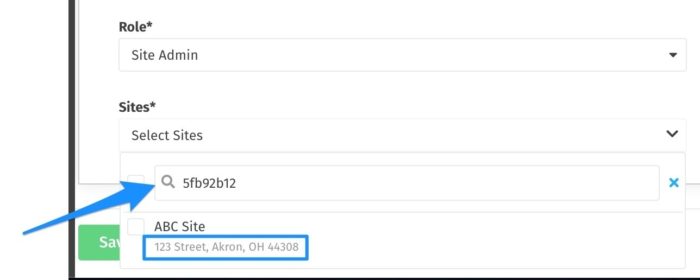
C&D waste type selection clarification
We heard from you that it was confusing to have non-friable asbestos as an example of a C&D Waste Stream, because in some locations this waste is profiled. To clear things up, we removed that example and added "Demolition Project" instead.
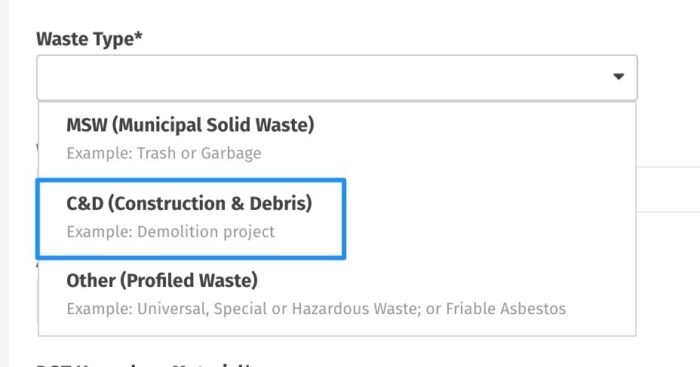
Fixes
- When editing a parent company, the addresses were being cleared. We made sure this wouldn't keep happening.
- Some Facilities were showing the Manifest feature even though it wasn't available, so we made sure it got removed from those Sites.
- Notifications for Comments that were edited to include @mentions weren't being sent, so we got those going again.
- Buttons to export data were showing up in the wrong places at times, so we got that cleaned up.
- We continued to tune up the filters and searching in the Waste Stream list view.