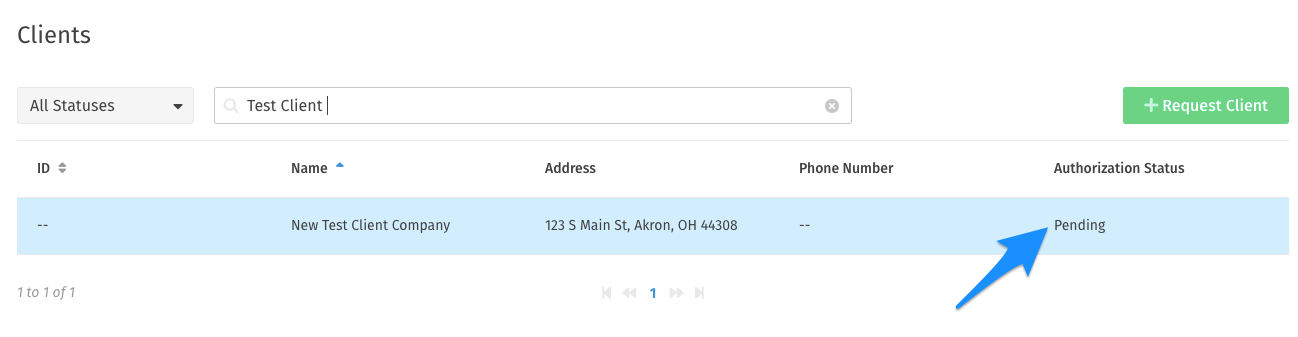Requesting Access to a Generator Company (For Service Providers)
Accessing your clients' manifests and waste streams
Written by Ryan Battles
Updated on Sep 04, 2019
If you're a Service Provider and you find that one of your Generator Clients is missing, you can use this simple workflow to request access to a company that already exists or create a new one.
Navigate to the Clients Page
Within the Clients page, select Request Client if the company you need access to doesn't appear in the list.
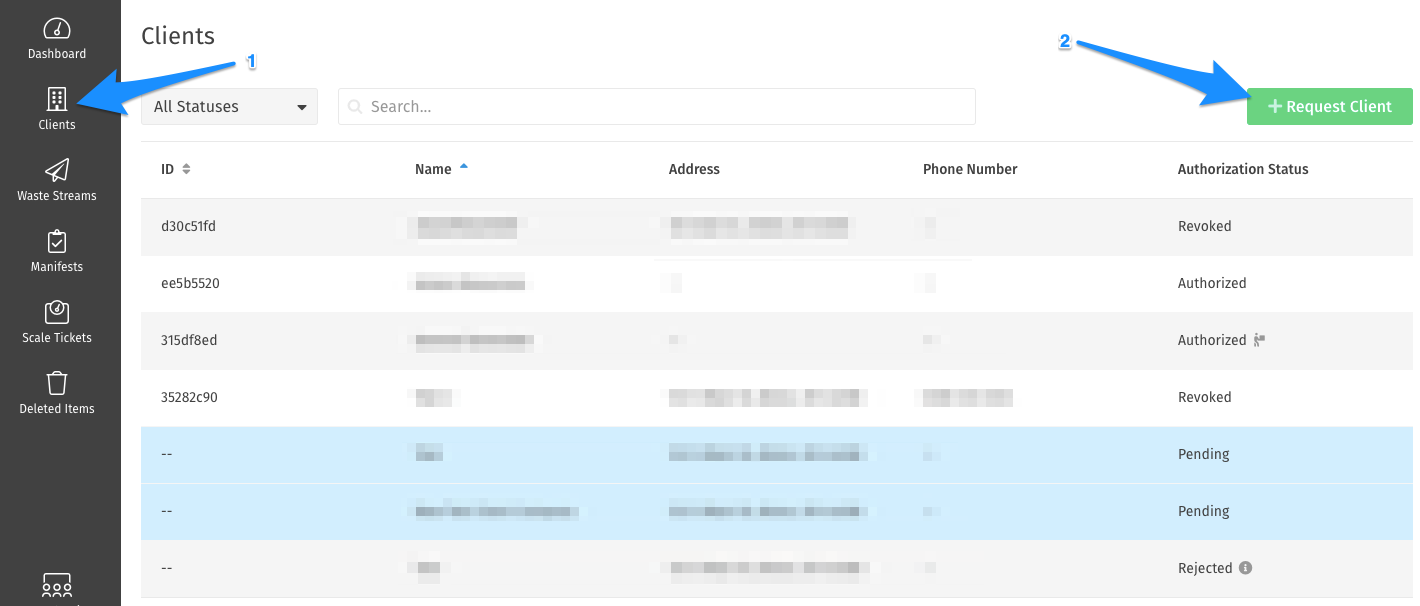
Complete the Form
Select the Facility Site to submit your request to, then complete the address fields on the form and click Submit Request. This will send a notification to members of the Facility Site that you selected to accept or reject your request.
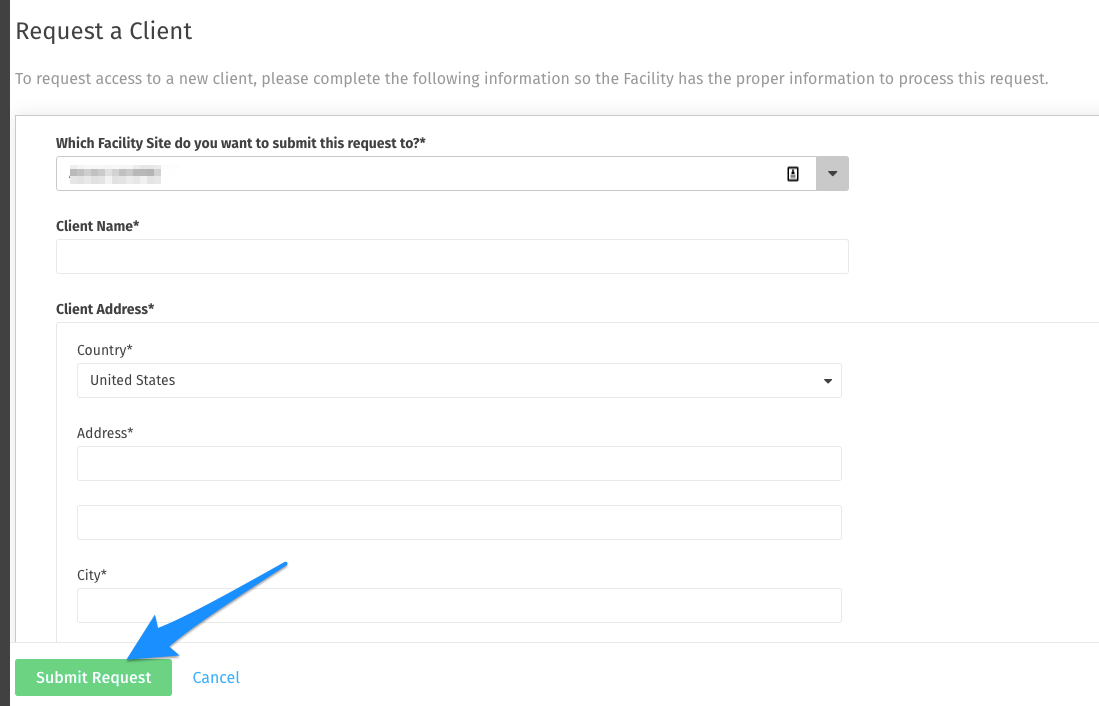
View Your Pending Request
Pending requests are highlighted in blue. You will receive a notification when the request has been Approved or Rejected.