v6.14 Release Notes
Written by Ryan Battles
Updated on Aug 23, 2021
Waste Stream Update Capabilities
With this release, we've included two new capabilities to help keep your Waste Stream information up to date. These features will be available to any Portal Company user with edit permissions.
Update Waste Stream name at any time
Do you have an approved Waste Stream that needs its name updated? You can now easily do this from the Waste Stream actions menu. If the Waste Stream hasn't been approved yet you'll simply be taken to the edit view. If it has been edited, a modal will pop up that will allow you to make any necessary changes.
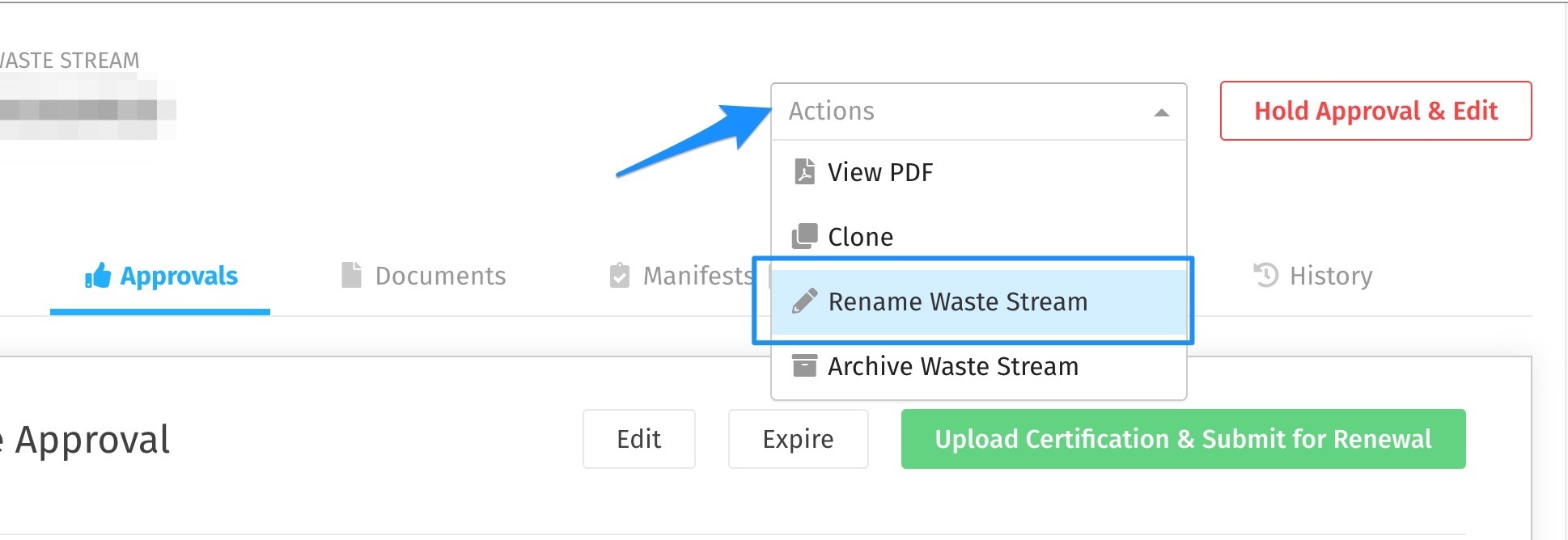
Have questions about changes? You'll see all name changes are tracked on the History tab.
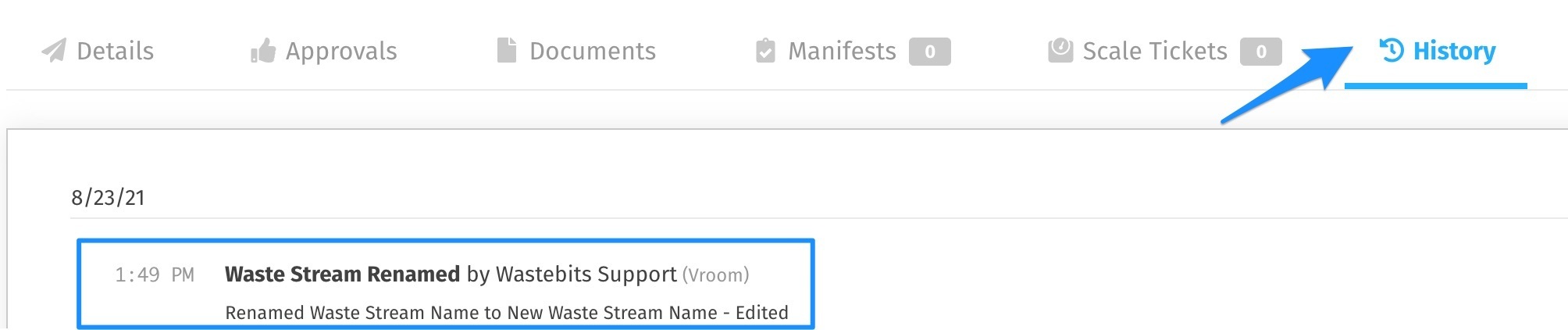
Update Company/Site information on Waste Streams
We heard from you that when you've updated a Company or Site's name or details that there are times that you want those updates propagated to the Waste Streams as well. With this update, we've given you the option to do just that.
Once you've edited a Company or Site, you'll now see an Actions box will appear. Select Update Waste Streams to propagate the changes that you've made to all Waste Streams in that Company or Site:
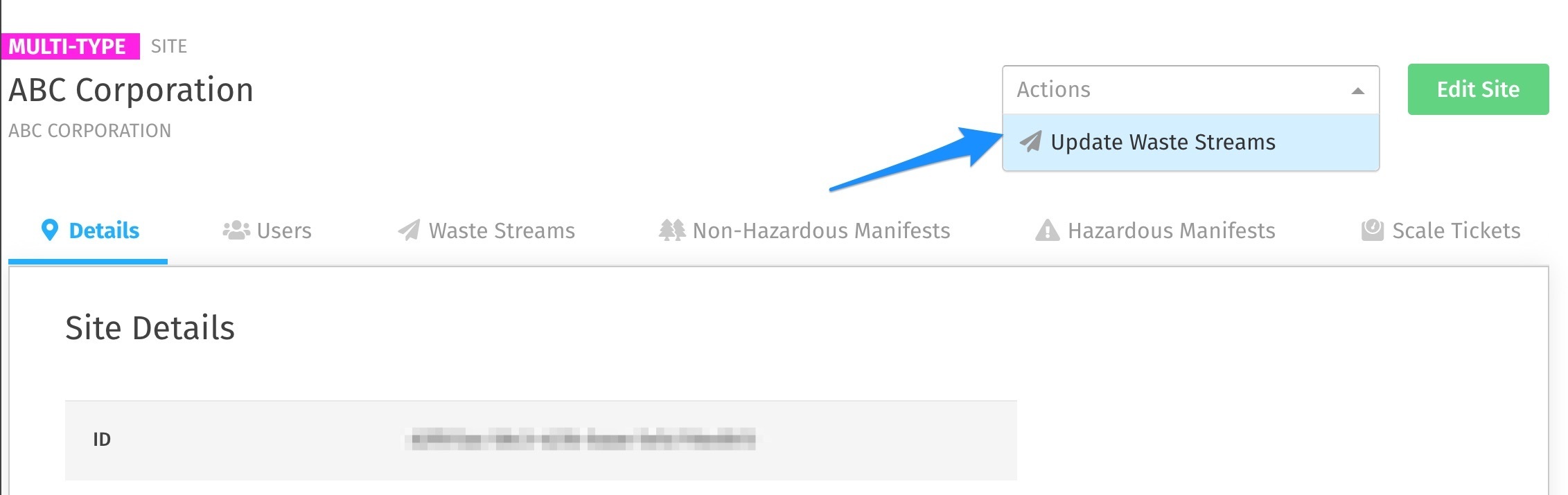
Note: The Material Origin on the Waste Stream will not be affected when you select to Update Waste Streams. Updating the Material Origin will require an individual Waste Stream edit.
Certification Date Added to Print Views
With this release, both the Waste Stream and Approval PDFs will now show the date the Certification was submitted underneath of the signature.