v5.11 Release Notes
Written by Ryan Battles
Updated on Jun 26, 2020
What's New in Wastebits
We heard your feedback, are including many requested updates in this version of Wastebits. This release contains:
- Waste Stream Enhancements
- Streamlined Company Selection
- Add two Service Providers
- Billing Contacts
- Freeform Contact Entry
- Print Approval
- Privacy settings for Waste Stream Documents
- Archive Waste Streams and Manifests
- N/A option for pH
Waste Stream Enhancements
Streamlined Companies Page
- All of the Companies and Sites for your Waste Stream are now selected from one streamlined page.
- Easily add up to two Service Providers using the button. You will be able to select any Service Provider in the Portal, whether they have been Authorized to the Generator or not. This selection will only allow that Service Provider access to this individual Waste Stream.
- If you’ve added a Company or Site in error, easily remove it via the menu (indicated with three dots).
- The Billing field will allow you to select any Site from the Generator or either Service Provider.
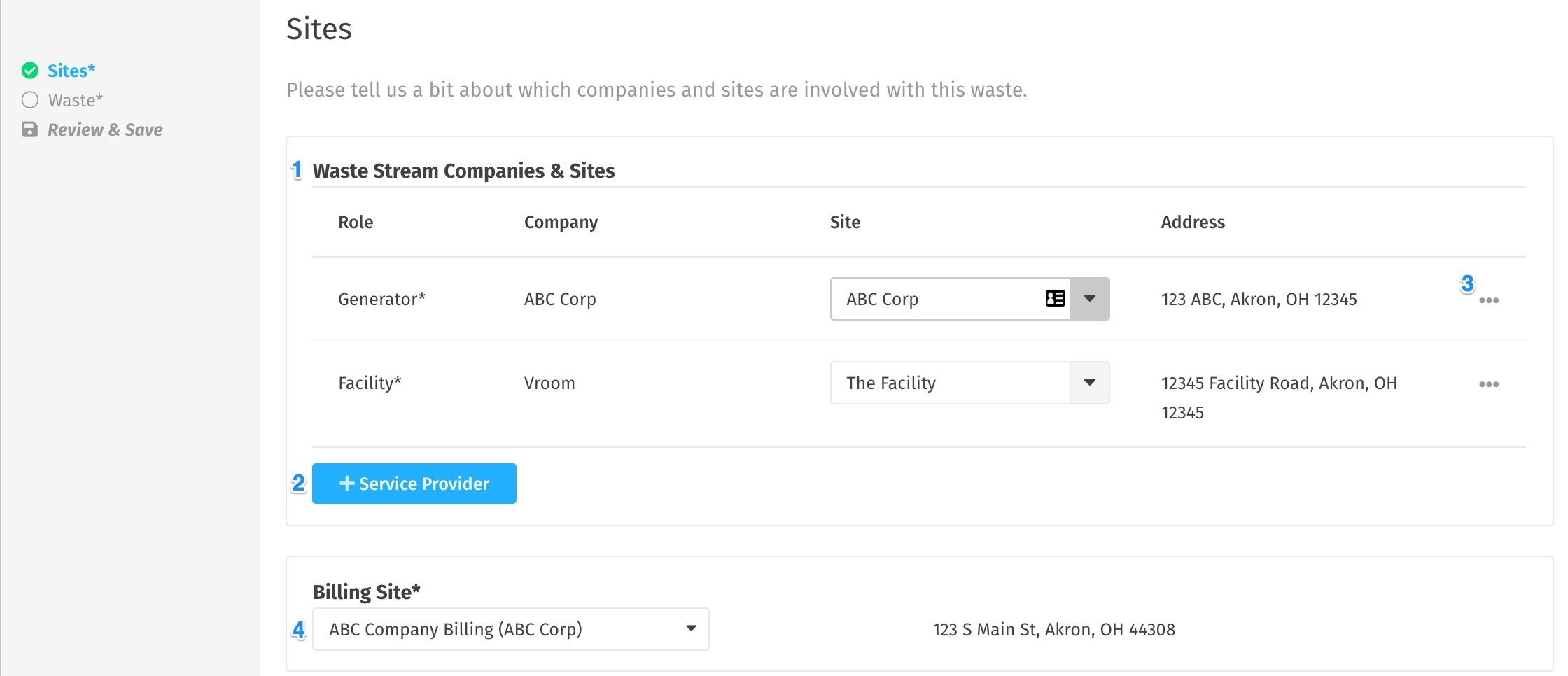
Billing Contact
Knowing who to reach out to for questions about payment on Waste Streams is vital information, so we added a Contacts field specifically to the Billing Company to assist.
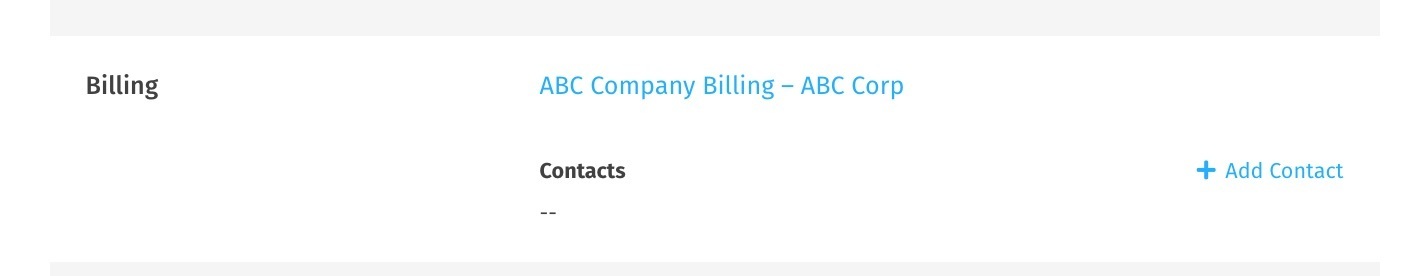
Freeform Contact Entry
Being able add an existing User as a Contact to a Waste Stream is great for quick look up, but what if your Contact isn’t already a User? With this update, Contact information can be manually added when the User doesn’t already exist in the system.
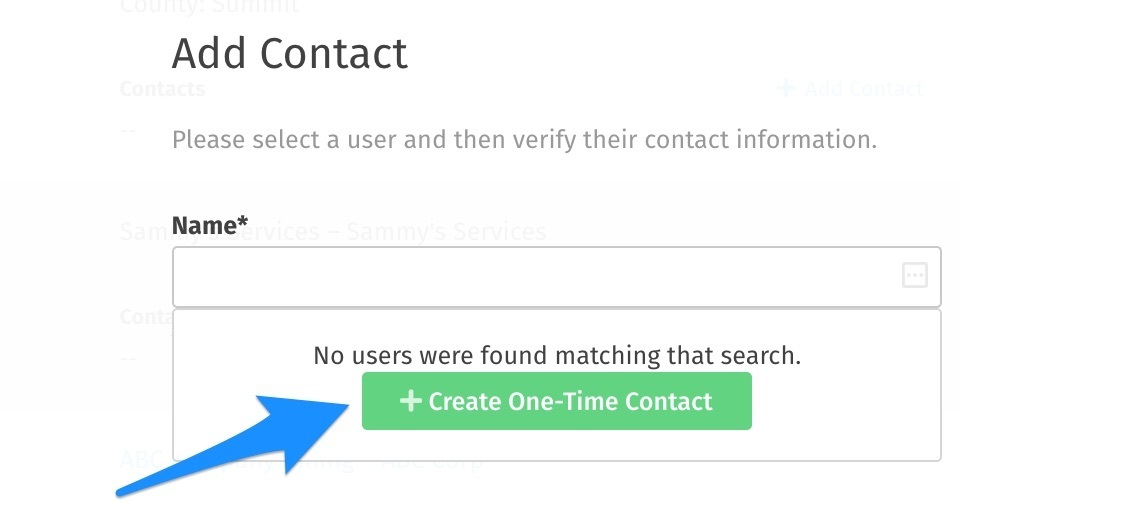
Print Approval
Easily print an Approval Form for the current or historical versions of a Waste Stream. Navigate to the Waste Stream you want to print an Approval Form for and click on the Approvals tab. Use the menu (indicated with three dots) to select Print. A PDF version of the Approval information will open in a new tab, and you can save or print this document.
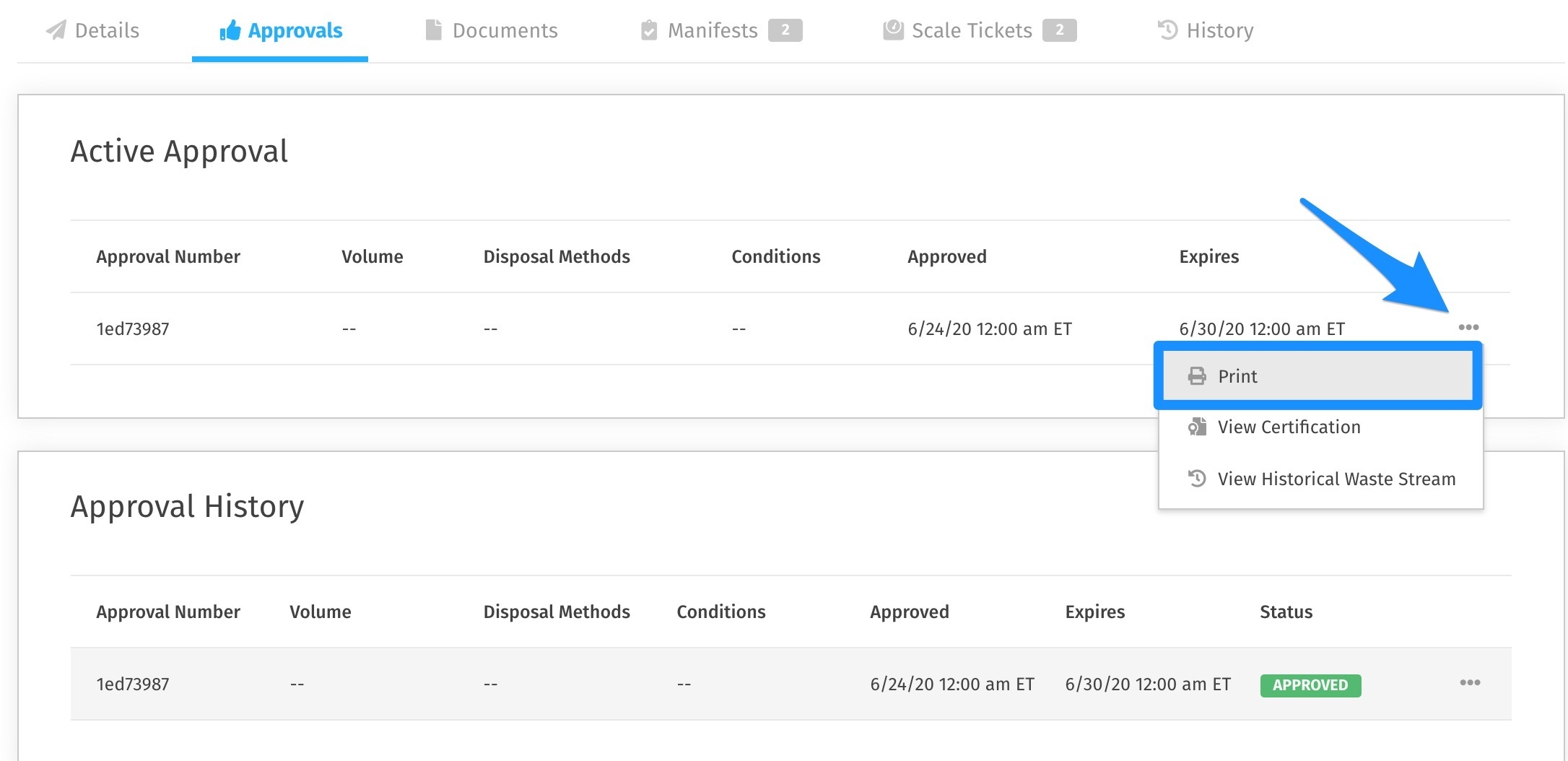
Privacy settings for Waste Stream Documents
Previously any Document added to a Waste Stream was visible to All Companies. With this update, you’re now able to select:
- All Companies: Document is visible to anyone who has access to the Waste Stream
- Facility and Billing Companies: Document is shared only between members of the Billing Company and Waste Facility, and not visible to anyone else on the Waste Stream
- Only My Company: Document is only visible to members of the Company of the User who uploaded the Document.
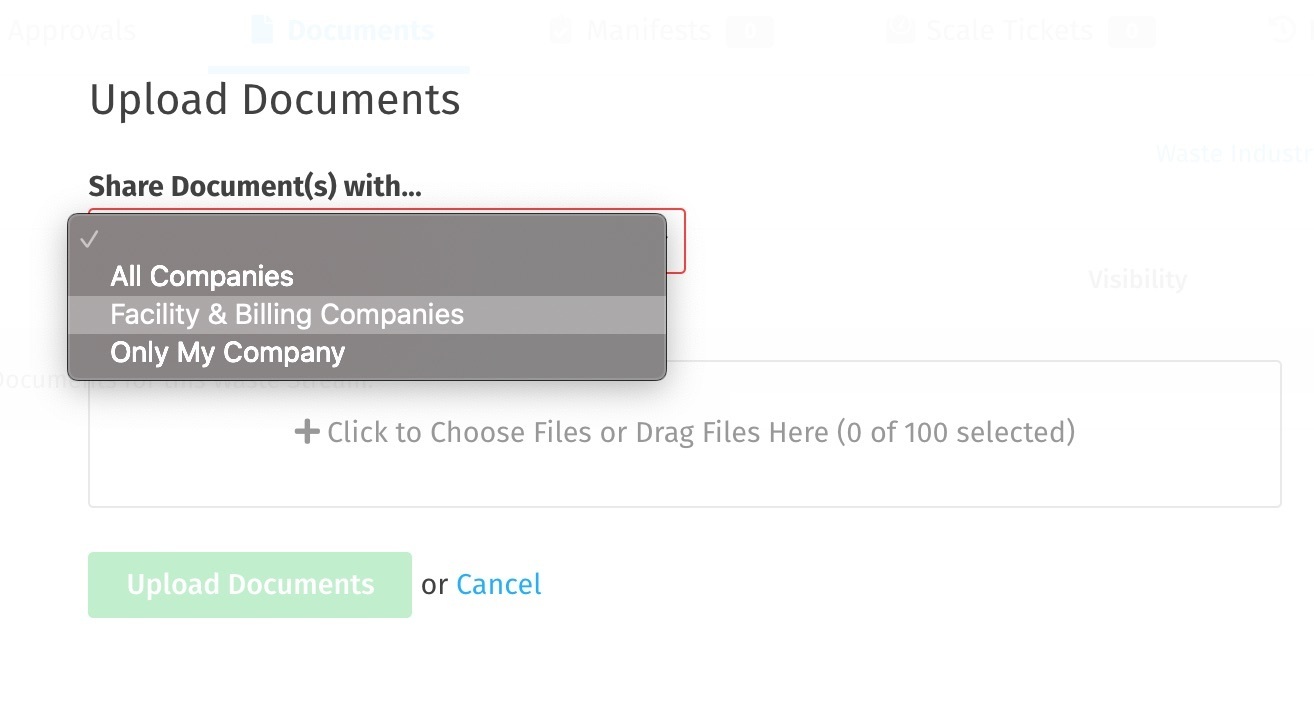
Archive Waste Streams and Manifests
Is a Waste Stream or Manifest no longer needed? Facility users now have the option to Archive it, regardless of the status. All other users can Archive Waste Streams and Manifests that are in Draft status. This will Archive the Waste Stream or Manifest for everyone.
Access archived items via the icon on left. From here, you can:
- Unarchive
- Delete permanently
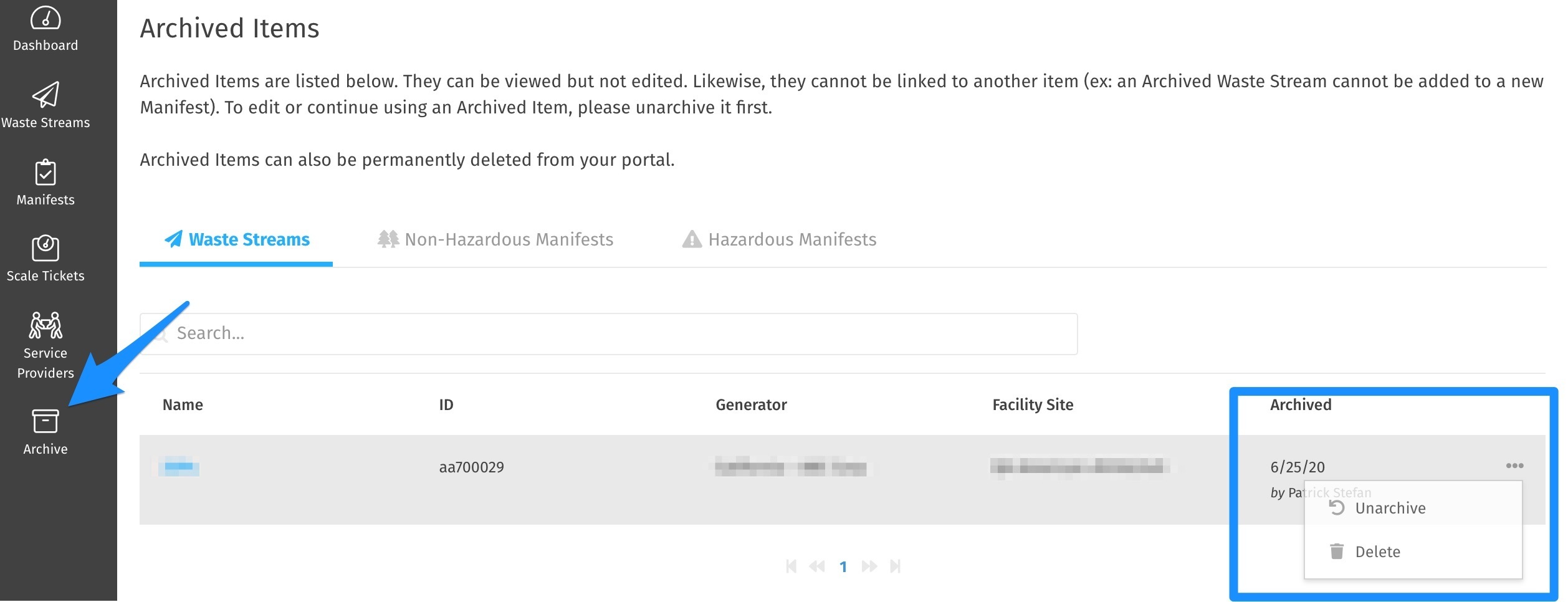
N/A option for pH
We heard from you that regulations sometimes require you to indicate that pH is not applicable to your Waste Stream. You’ll now be able to mark pH as “N/A”, and it will appear on the PDF version as well.